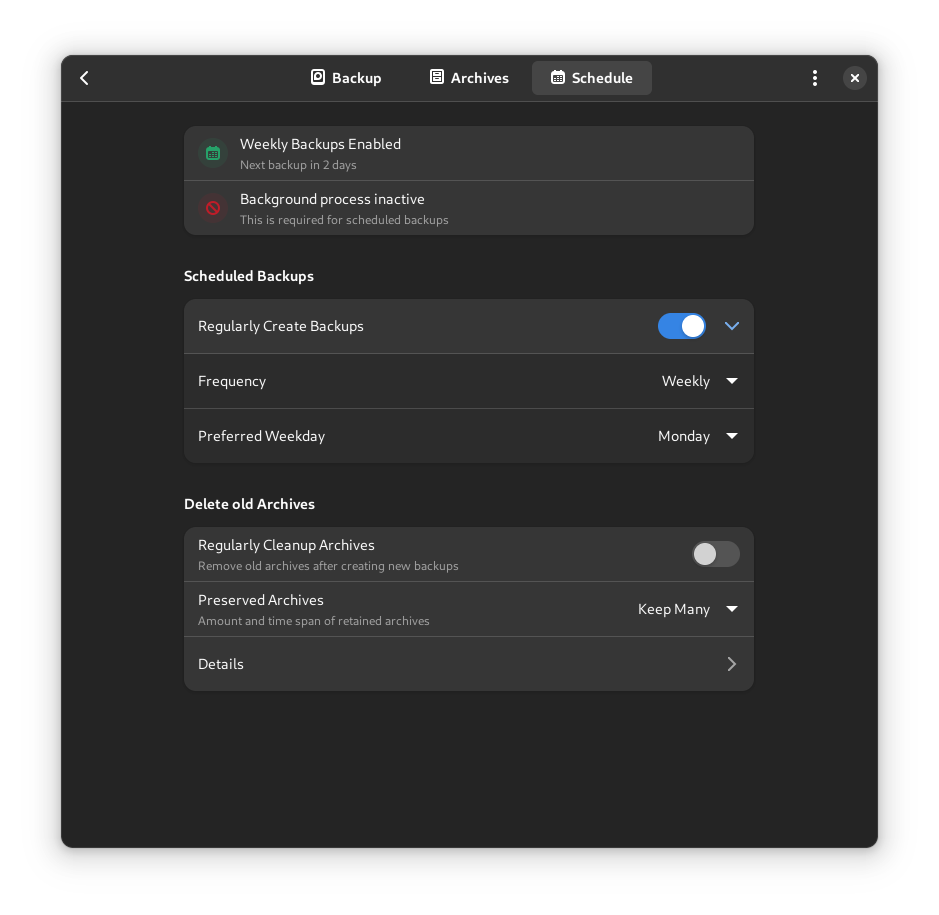How to Backup your Desktop using Pika Backup
Pika Backup is a GTK program designed to make simple backups based on borg. Frequent rumors that this software’s name is related to a monster with electrical abilities are unfounded.
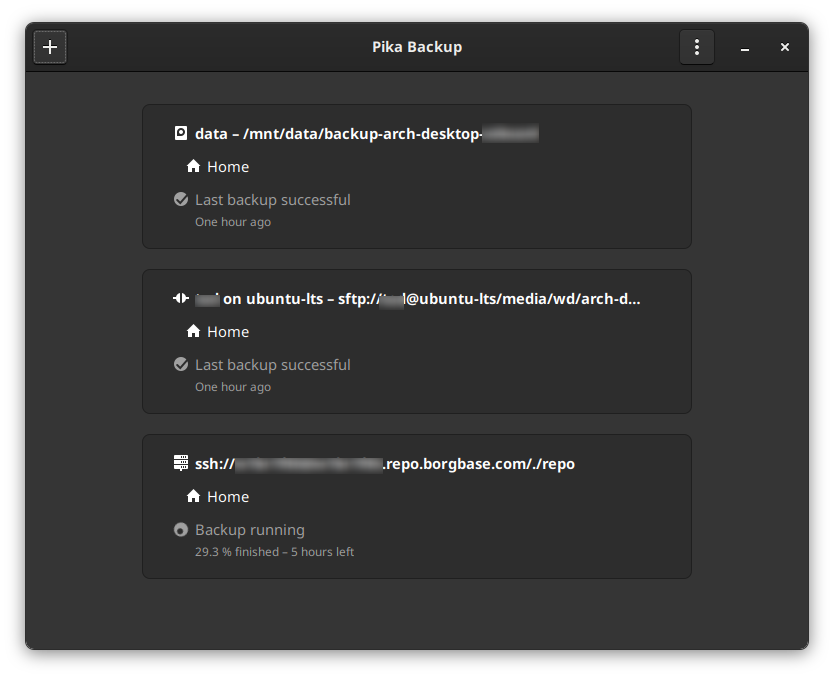
Features
- Set up new backup repositories or use existing ones
- Create local or remote backups
- Save time and disk space because Pika Backup does not need to copy known data again
- Encrypt your backups
- List created archives and browse through their contents
- Recover files or folders via your file browser
- Supports automatic scheduled backups and clean up of old archives
- Source can be found here
Install
Pika Backup can be installed using one of these options:
- Flathub:
$ flatpak install flathub org.gnome.World.PikaBackup - On Arch though the AUR repo
- Built from Source using Gnome-Builder
Connect to Repository
- Create a SSH key locally and add it to your BorgBase control panel - see here for futher information
- Create a new repository on BorgBase, be sure to add the SSH key you created previously is selected in the Access tab.
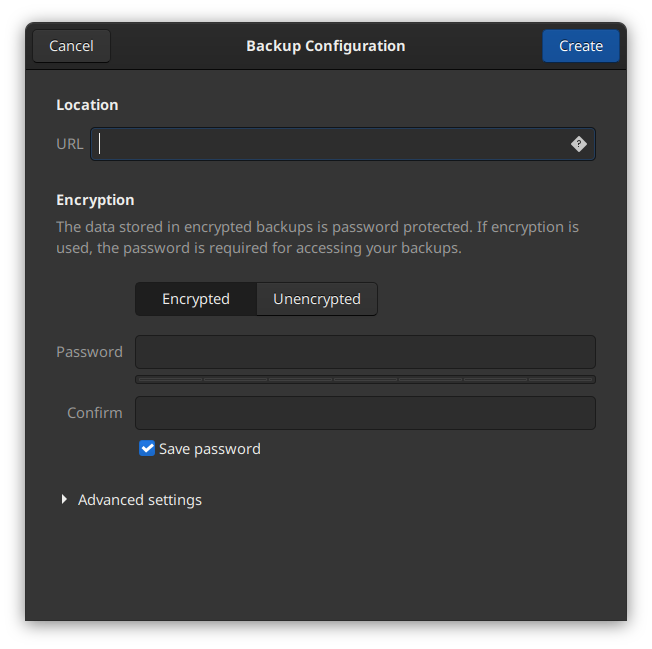
- (Recommended) Choose to use encryption and add a password in Pika Backup
- Additional flags can be utilised via the advanced options box.
- Choose which files & folder to backup & which to exclude.
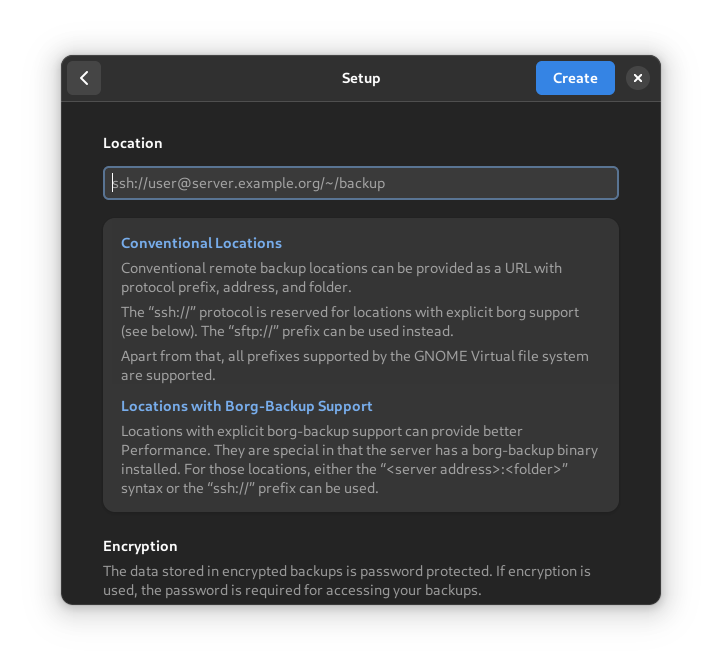
Scheduled Backups
- Click Scheduled Backups tab
- Toggle checkbox ‘Regularly Create Backups’
- Choose a frequency (Daily, Weekly, Monthly etc)
- There is an option to ‘Regualrly Delete Old Archives’ which may be useful if you have storage constraints